XM™|How to open the FX account.
Here is how you open the XM account (How to start trading). You will only need 5 minutes to finish opening the account and in the earliest cases you can start trading within 30 minutes. All the registering procedure will be finished online and you will not be bothered such as in the postal mail or FAX.
After the registration of your profile for XM, you log in to XM member page and register your information in the real account registration form, you will receive login information for MT4/MT5 account. Once you upload the certificates through your member page or XM official application, "XM application," approval procedure will be done within 30 minutes to one day, then your real account will be validated. By the validation of real account you will be able to utilize all the services of XM such as receiving bonus, deposit and Withdrawal,trading on MT4/MT5.
STEP 1
Profile registration
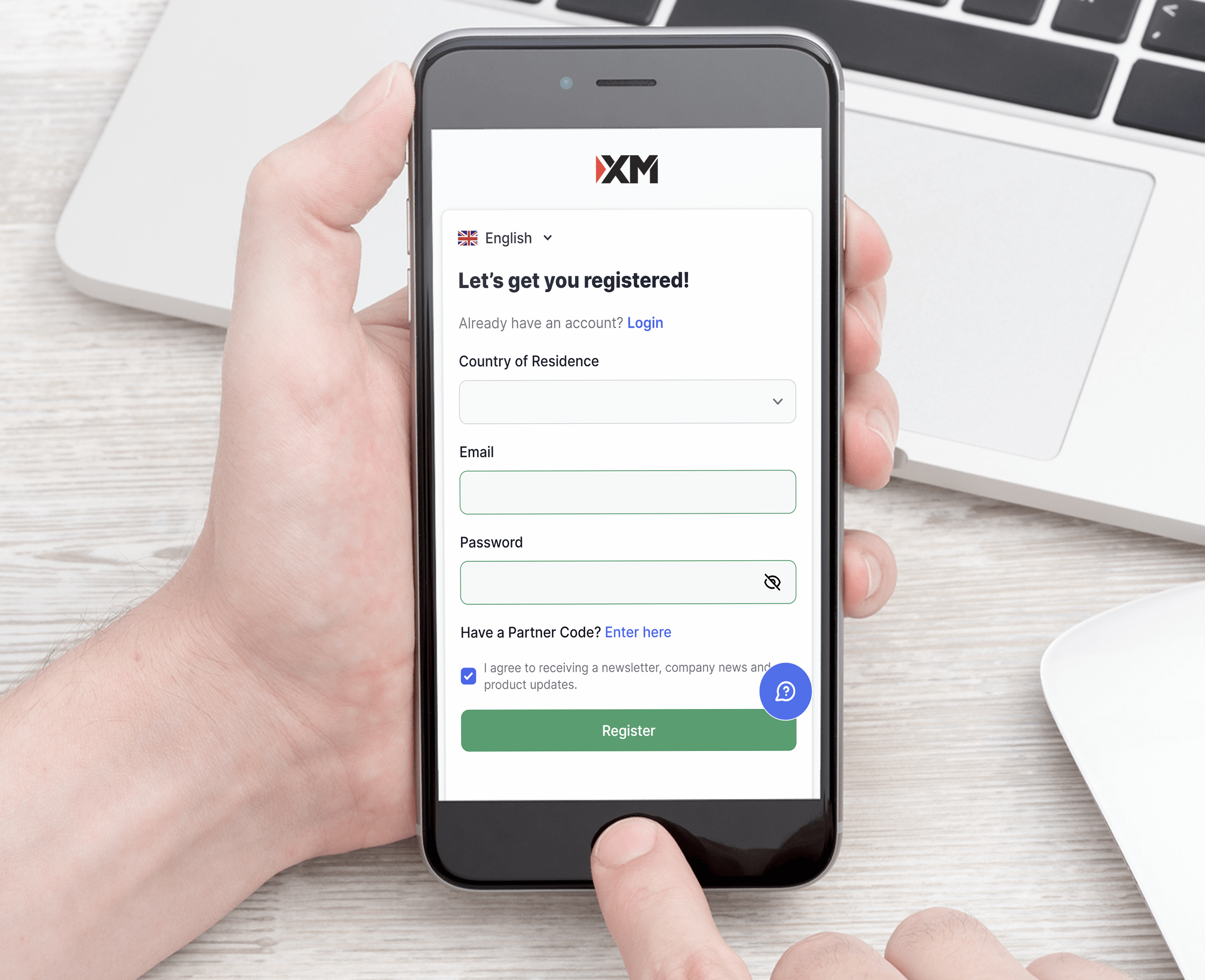
Profile registration can be completed just with personal identification of client by email address.
Profile registration will be completed just by inputting your email address in the registration form and verify your email through personal computer, smartphone or XM application.
STEP 2
Open a real account
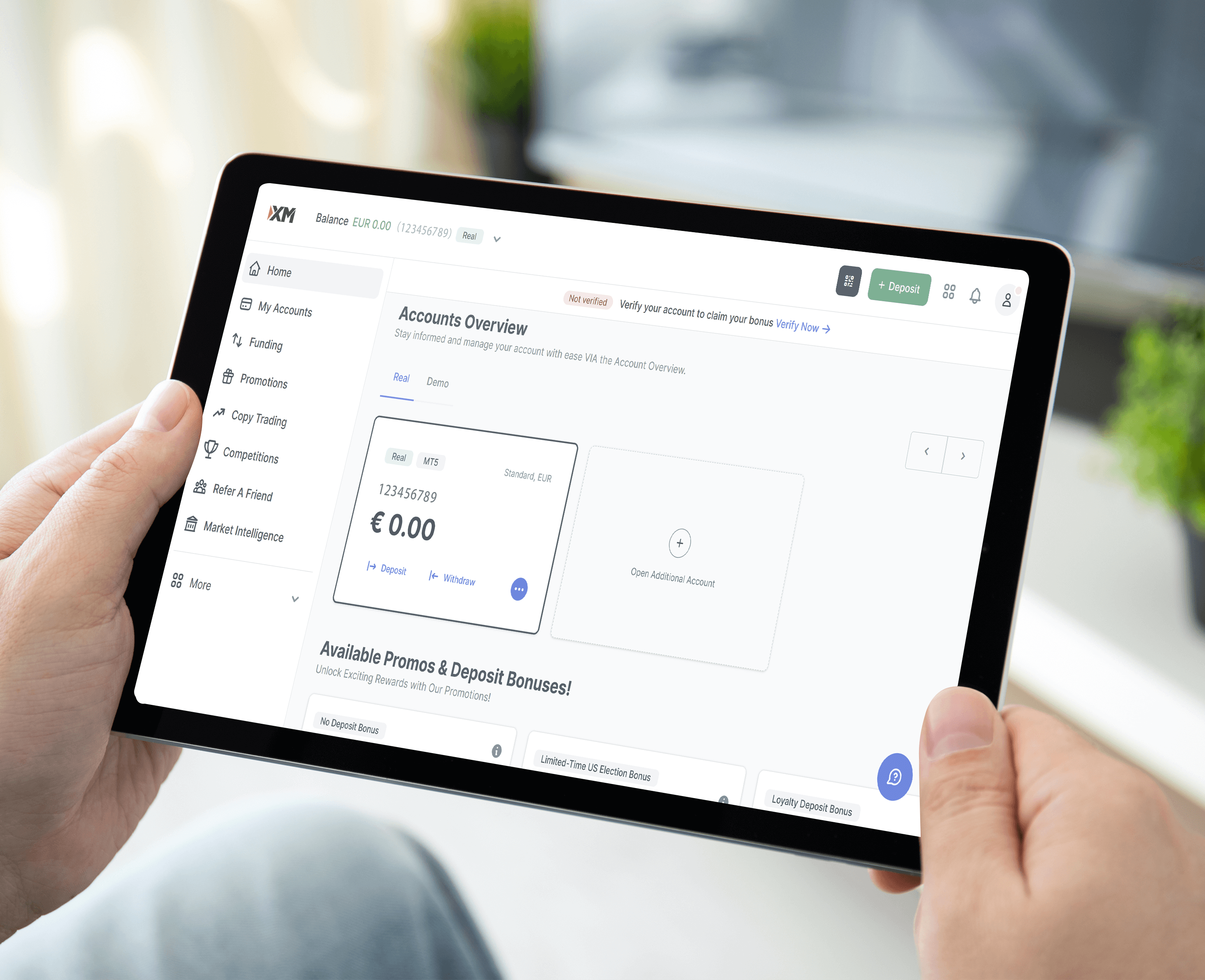
When opening real account, you will be required to register your client information.
You are required to login to your member page with the email address you registered and password, then register your client information, and open the real account.
STEP 3
Validation of real account

Personal identification and certificate of residence needs to be submitted.
After you submit the certifications, we will verify client's personal identification. Following this procedure the account will be validated.
STEP 4
Margin money deposit
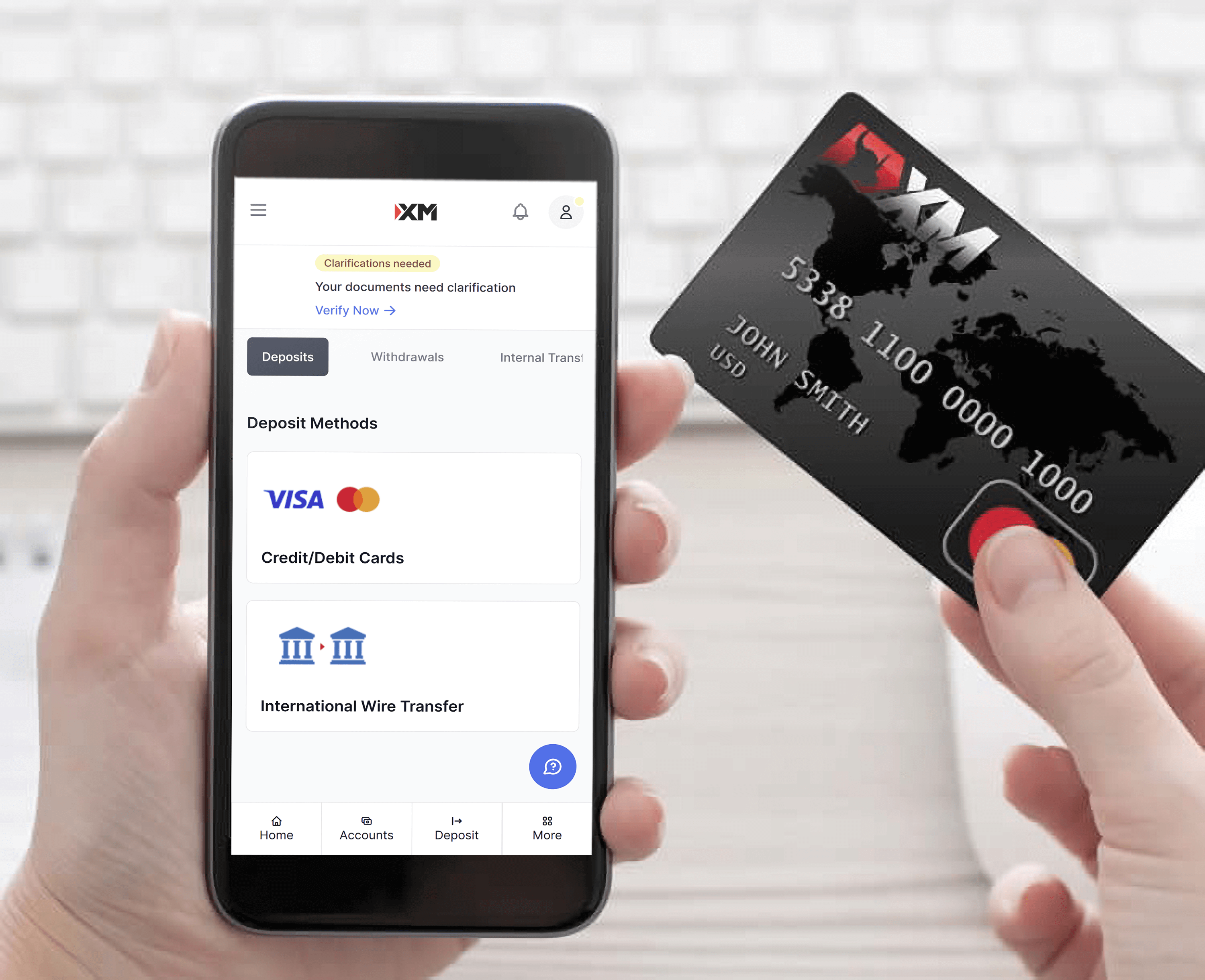
Please deposit the margin money through bank transfer, credit card or Skrill.
Deposit your margin money through one of three ways of deposit.(Bank transfer, Credit card/debit card, Skrill)
Those who open a new account through this webpage during the campaign period will be entitled to receive $50 bonus. Why not enjoy the splendid trading environment of XM with no risk on this occasion by opening a new account with XM.
New account opening with XM is subject to the following conditions. To open a new XM account and receive the account opening bonus, all conditions must be met, allowing you to start trading comfortably with XM. If you do not meet the conditions, you will not be able to open a real account.
You must be above the age of 18 in your place of residence. Even if you have received consent from the legal representative, you cannot open a real account if you are under the age of 18.
XM cannot accept application from those who live in the region where the service is restricted. The list of restricted regions is as follows:
United States of America, Canada, Israel and the Islamic Republic of Iran.
Clients are required to submit required certificates (personal identification and certificate of residence) to XM after opening new account and need to validate the account.Validation of account is the procedure where XM checks client's registration (content of input) with the certificates submitted from client and approves. After you log in to member page or XM application and submit the required certificates, your account will be validated within 30 minutes to one working day. In order to receive account opening bonus or to start trading you need to validate your account. So please be noted.
For your information, it will be 30 days to receive account opening bonus of XM before the valid period expires. Once you open XM's real account, it would be advised to validate your account as early as possible in order to receive account opening bonus.
Those who already have XM's real account do not need to apply for new account opening application from the real account opening form. You can complete your application procedure from the your Members Area within just 1 minute and you can start trading from your additional account. If you already have an account validated, no certificates are required for the additional account opening.
All in one XM application makes you easier for real account opening.
XM's real account can be opened easily through the XM official mobile application, "XM application (XM smartphone application)." XM application is the all in one application where you can use almost all function within XM member page such as account opening, deposit and withdrawal, various setting change function as well as trading by using indicator. XM's real account can be opened through the login screen of XM smartphone application with easy operation. Documents necessary for validation can also be uploaded on XM application. For your information, additional account opening can easily be done through "My Account" page of XM application. When you wish to use XM application, XM application needs to be installed beforehand through the link below.
Profile registration should be done first for the XM account opening. Once you input your client information in the registration form, an email confirming your email address will be sent to your registered address. When you click the verification button in the email text, your profile registration should be completed. Then after login to XM member page, you will be required to input necessary information such as your name, address, details of the account you wish to open in the real account opening form. After input when you receive the email containing login information, your XM account opening procedure should be completed.
Profile registration should be done first for the XM account opening. Once you input your client information in the registration form, an email confirming your email address will be sent to your registered address. When you tap the verification button in the email text, your profile registration should be completed. Then after login to XM member page, you will be required to input necessary information such as your name, address, details of the account you wish to open in the real account opening form. After input when you receive the email containing login information, your XM account opening procedure should be completed.
Please access the form from here for XM profile registration and real account opening. You are entitled to receive $50 as a new account opening bonus at the moment while ordinary account opening bonus is only $30. We wish you enjoy the special occasional bonus.
You are required to input your country of residence, email address, login password for the member page in the XM profile registration form. If you wish to receive the various information email from XM, please tick the check box and if you don't, do not tick, then click "REGISTER ."
You are required to input your country of residence, email address, login password for the member page in the XM profile registration form. If you wish to receive the various information email from XM, please tick the check box and if you don't, do not tick, then tap "REGISTER ."
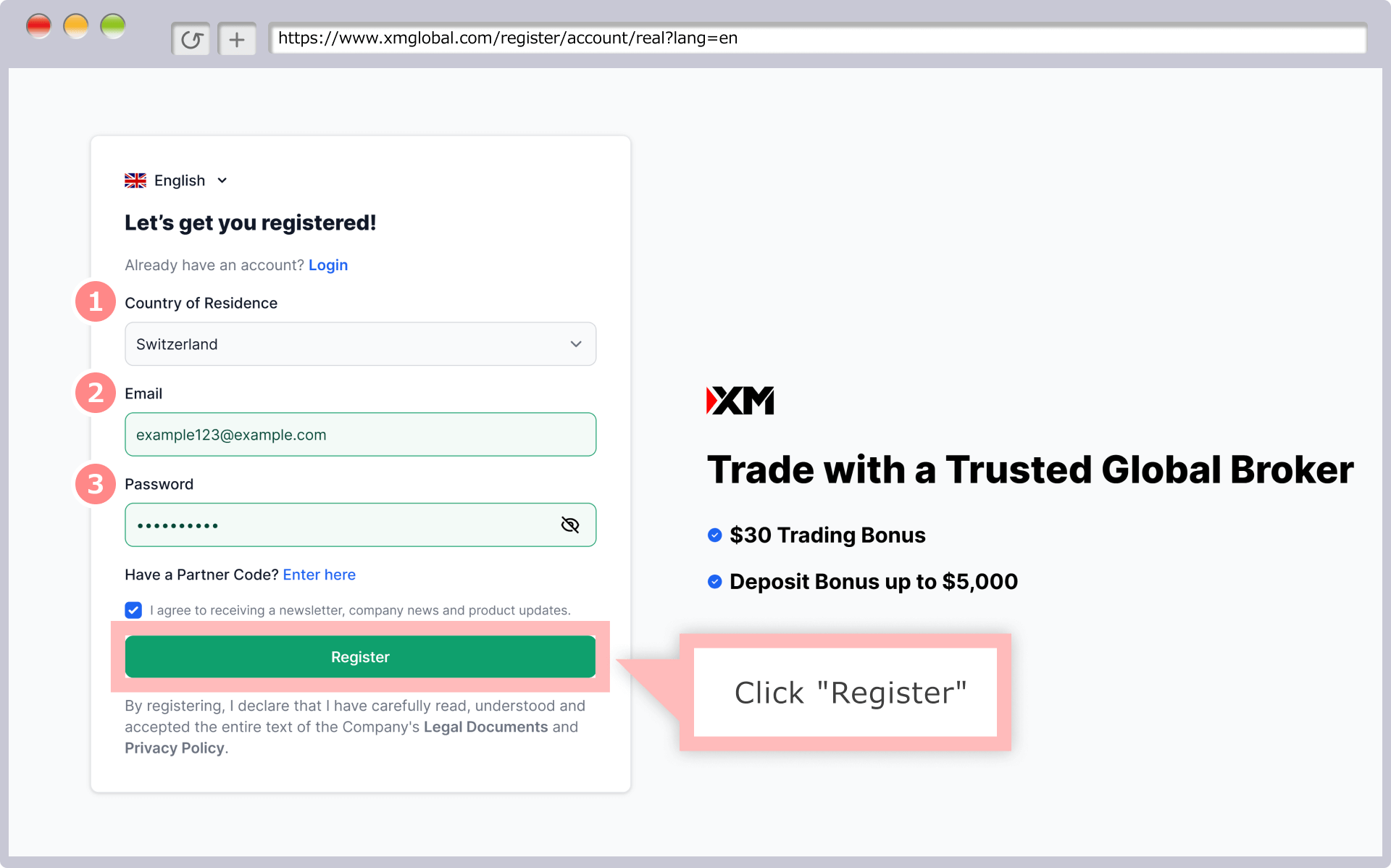
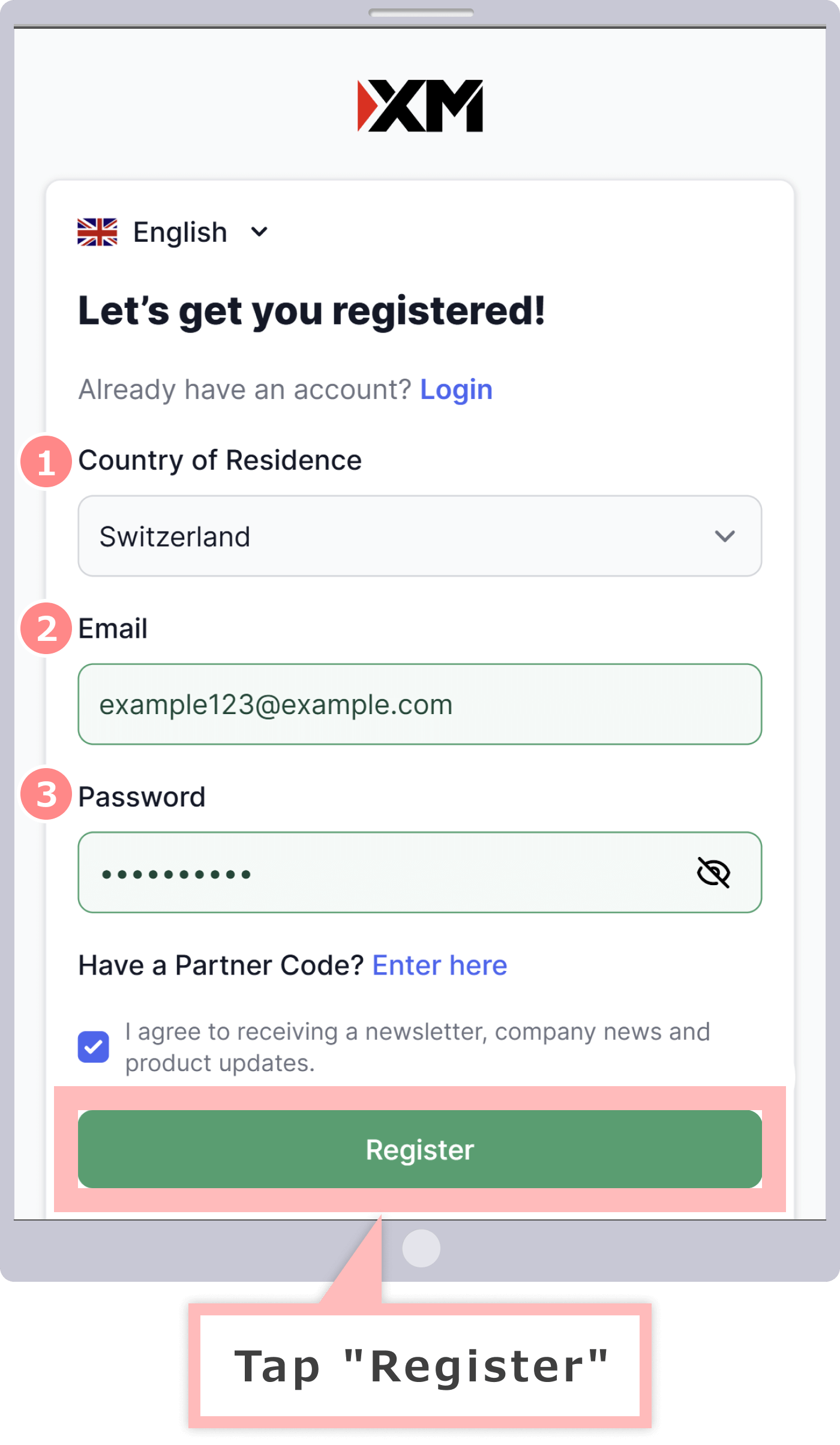
| 1Country of Residence |
|
|---|---|
| 2Email | |
| 3Password |
|
①Select the country of residence
②Email address should be input in half-width alphabet. (Login information for XM member page and important information from XM should be sent to this address.)
③Password (for the member page) needs to be set within 10 to 15 characters which contain at least one of uppercase and lowercase characters, numbers and special character each. "#[]()@$&*!?|,.^/\+_-" are available as special character.
You will receive an email with title "Verify your email address" in your registered address. You are required to check the email text and click "VERIFY EMAIL."
You will receive an email with title "Verify your email address" in your registered address. You are required to check the email text and tap "VERIFY EMAIL."
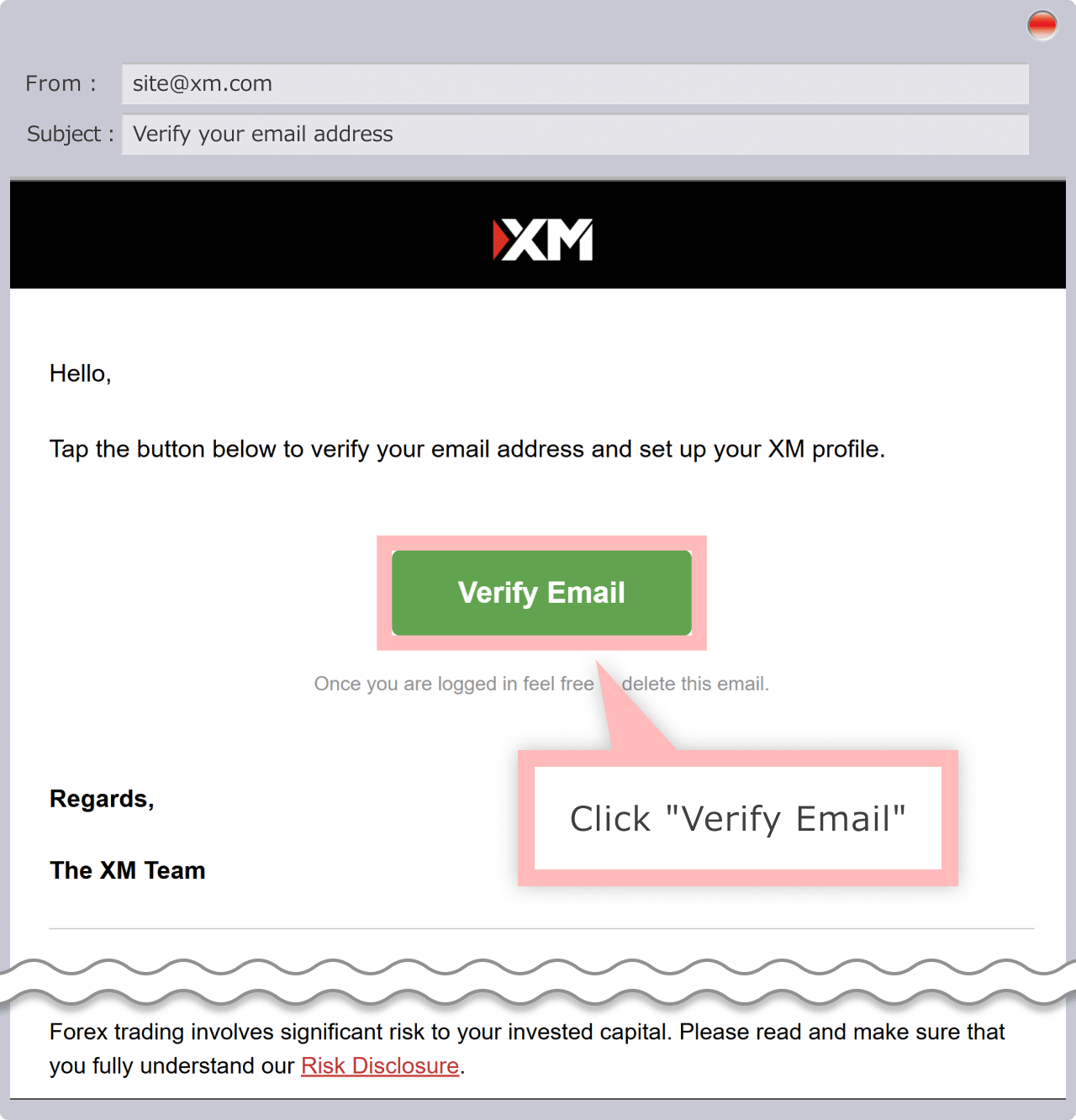
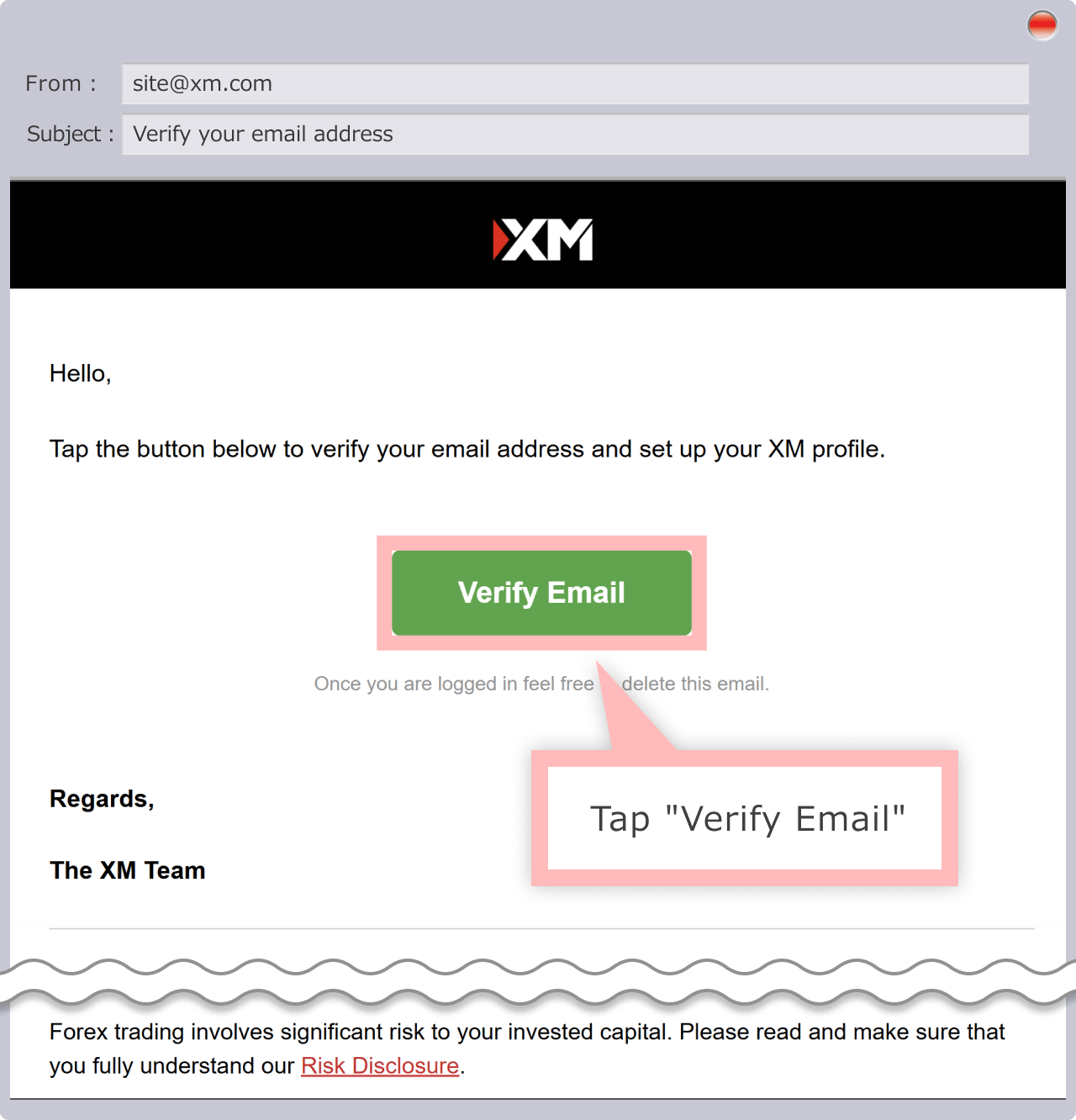
You finish with your XM real account opening procedure.
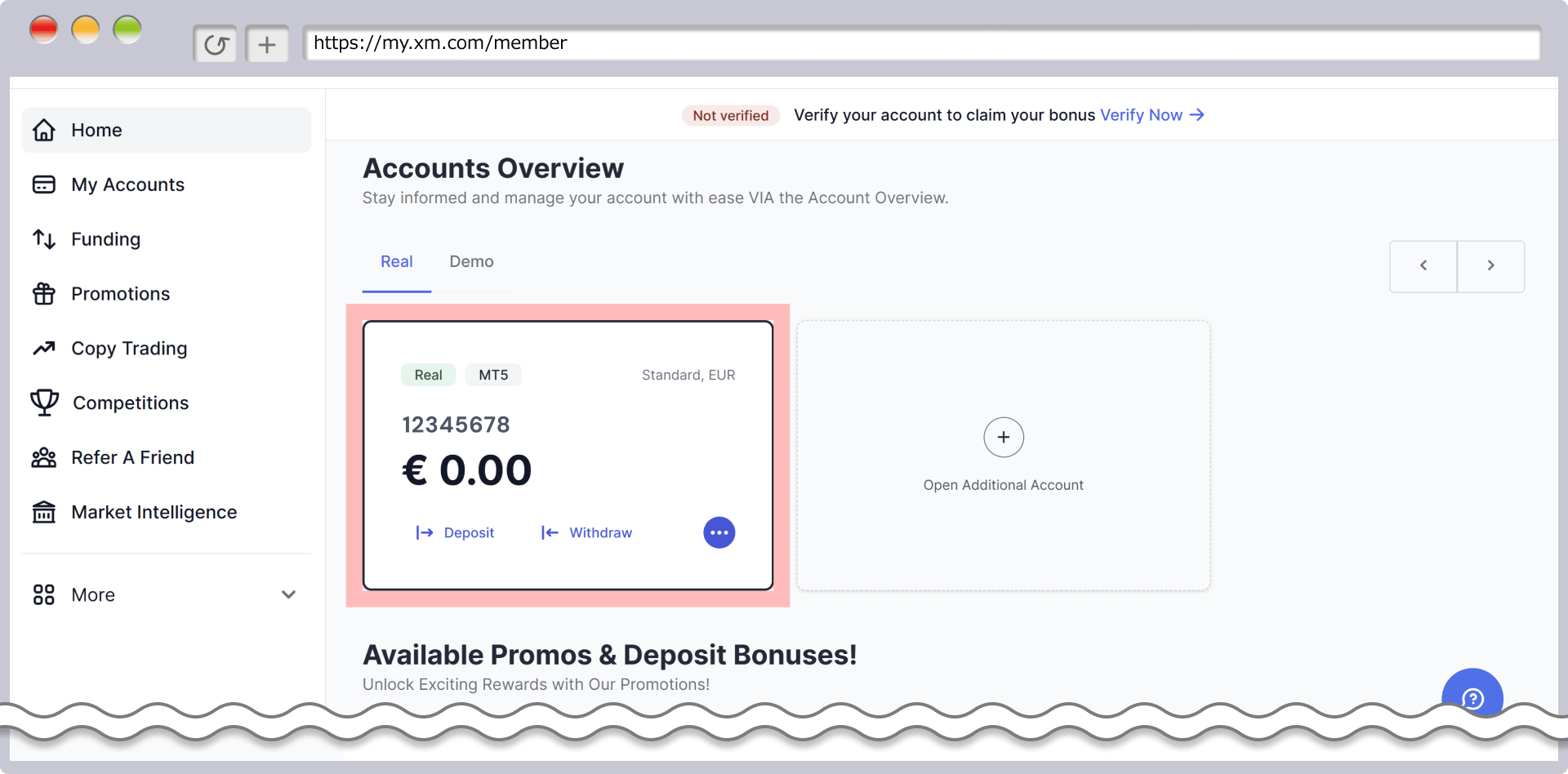
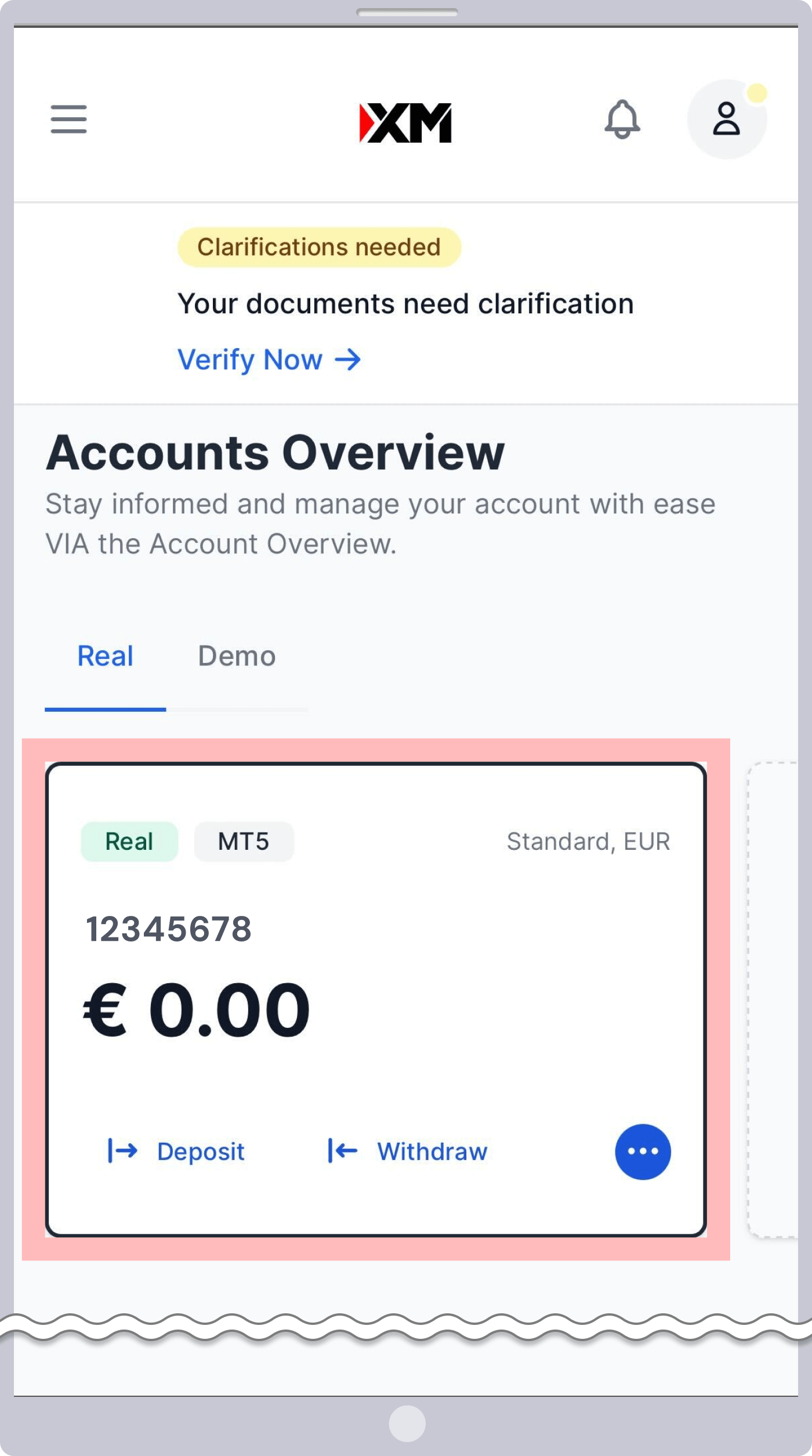
For your information, the first real account you will open with XM is 'MT5 Standard Account' and 'Base currency is the currency of your residential country' as default. If you wish to open a different setting on your real account, you are required to open additional account through the member page.
How to open XM additional account
You will receive the email titled 'Welcome to XM' including login information of your Members Area. You will receive the information of your login information on your real account. Check if you can log in trading account on MT5.
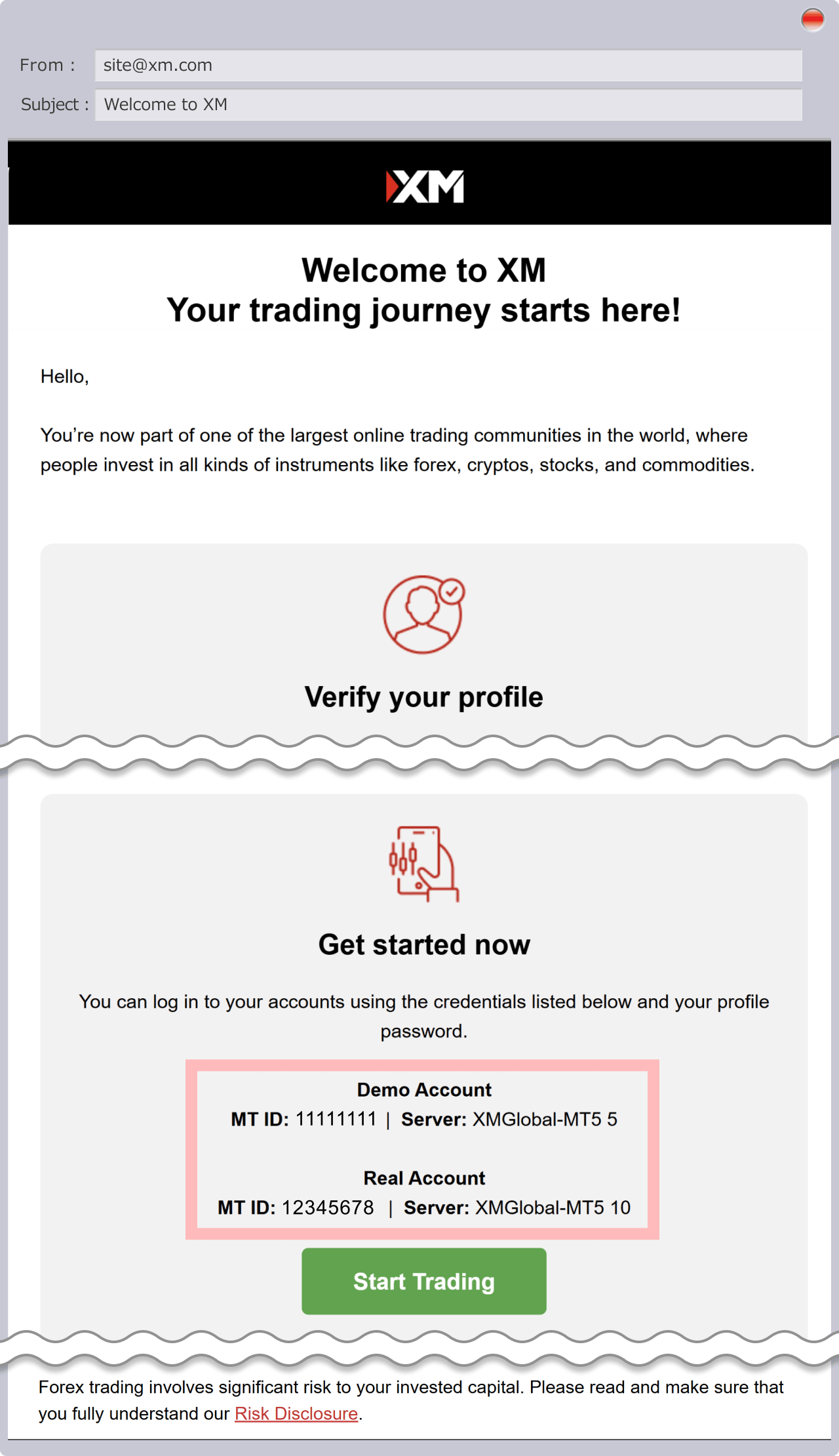
You can open real account with easy procedure through XM's proprietary official application, "XM application (XM smartphone application). When you open an account through XM application, pre-install of XM application is required from the link below. If you have already installed the XM application, you will be transferred to XM application through the link below.
New account opening procedure (how to start) on the XM application (XM smartphone application) should be done through the profile registration by clicking the XM application below. Once you registered your client information in the registration form, you will receive the email confirming your email address in the email address you registered. After you click the verification button, your profile registration will be completed. Then you are required to input necessary items such as your name, current address and the details of the account you wish to open after login to XM application. After the input, you will receive the email containing the login information, then your XM account opening procedure will be completed.
New account opening procedure (how to start) on the XM application (XM smartphone application) should be done through the profile registration by tapping the XM application below. Once you registered your client information in the registration form, you will receive the email confirming your email address in the email address you registered. After you tap the verification button, your profile registration will be completed. Then you are required to input necessary items such as your name, current address and the details of the account you wish to open after login to XM application. After the input, you will receive the email containing the login information, then your XM account opening procedure will be completed.
When verifying your profile and account activation, please save the required certificates in advance on the terminal you will be using, so that the activation process can proceed smoothly. To activate your XM account on the web, log in to XM member page and click "Verify Now." After submitting the required certificates, your account will be validated within 30 minutes to one working day. By the validation of real account you will be able to utilize all the services of XM such as receiving bonus, deposit and withdrawal,trading on MT4/MT5.
When verifying your profile and account activation, please save the required certificates in advance on the terminal you will be using, so that the activation process can proceed smoothly. To activate your XM account on the web, log in to XM member page and tap "Verify Now." After submitting the required certificates, your account will be validated within 30 minutes to one working day. By the validation of real account you will be able to utilize all the services of XM such as receiving bonus, deposit and withdrawal,trading on MT4/MT5.
Log in to XM's 'Member Page' by using registered mail address and password.
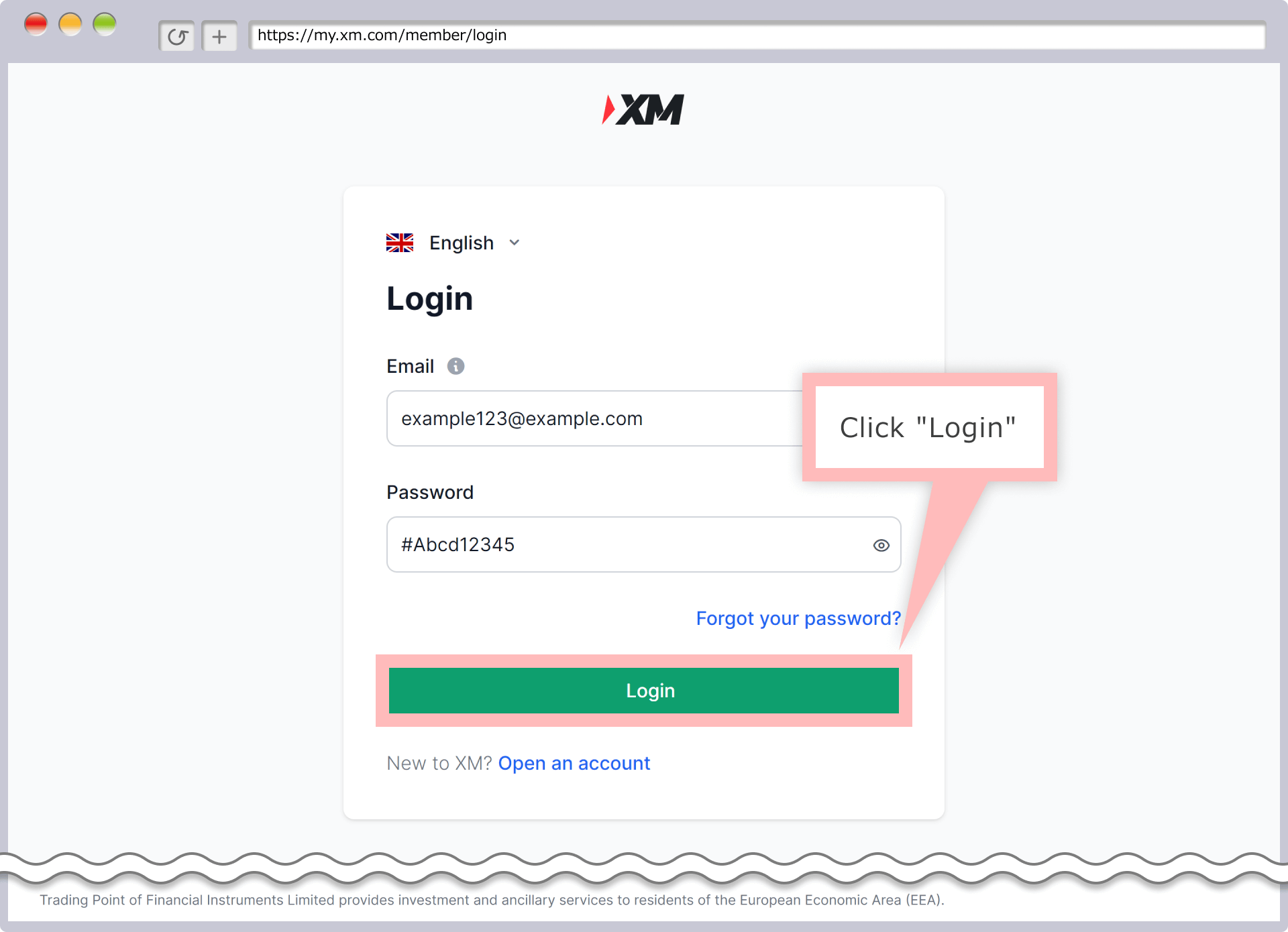
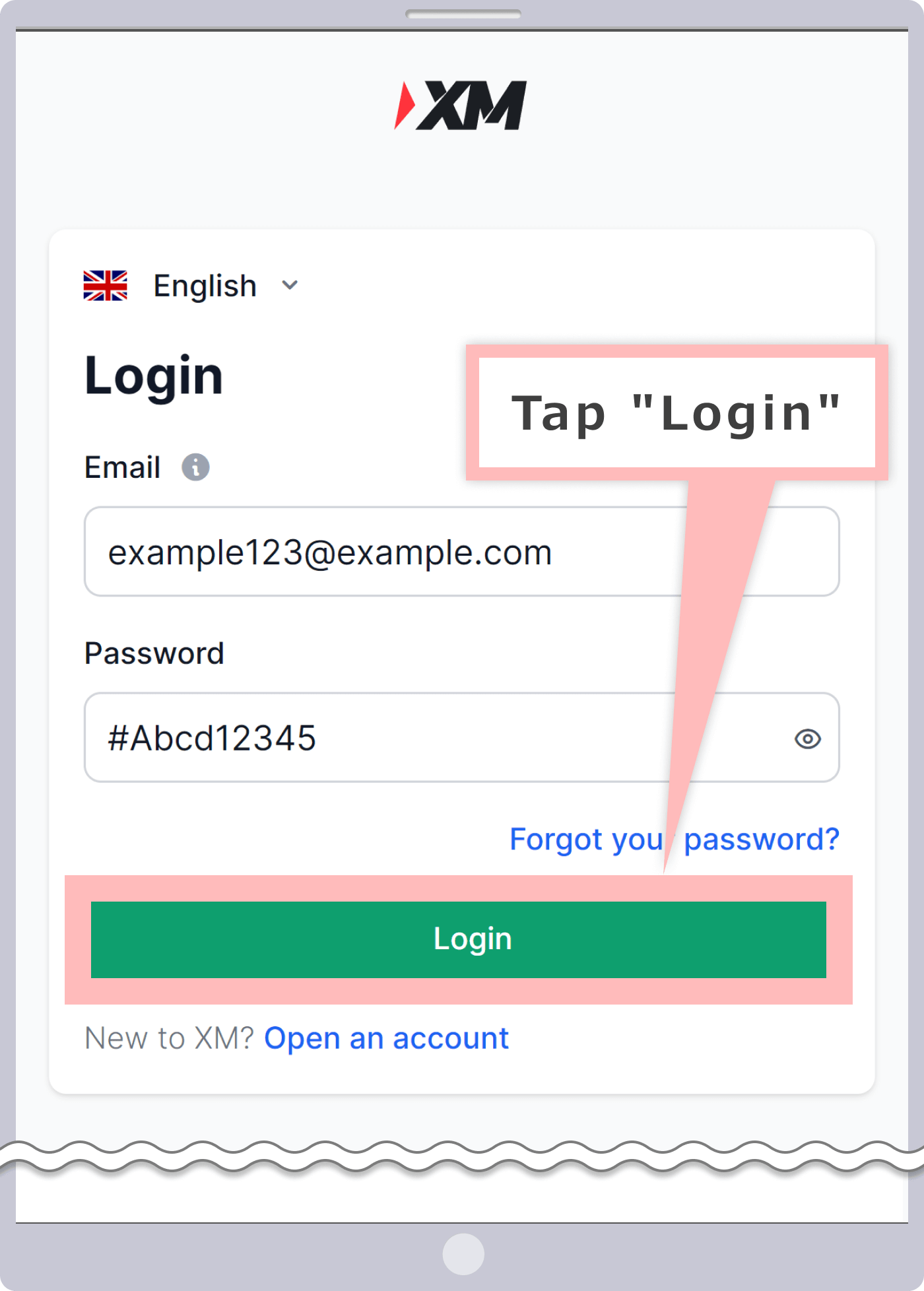
Click "Verify Now" to proceed to the personal details registration.
Tap "Verify Now" to proceed to the personal details registration.
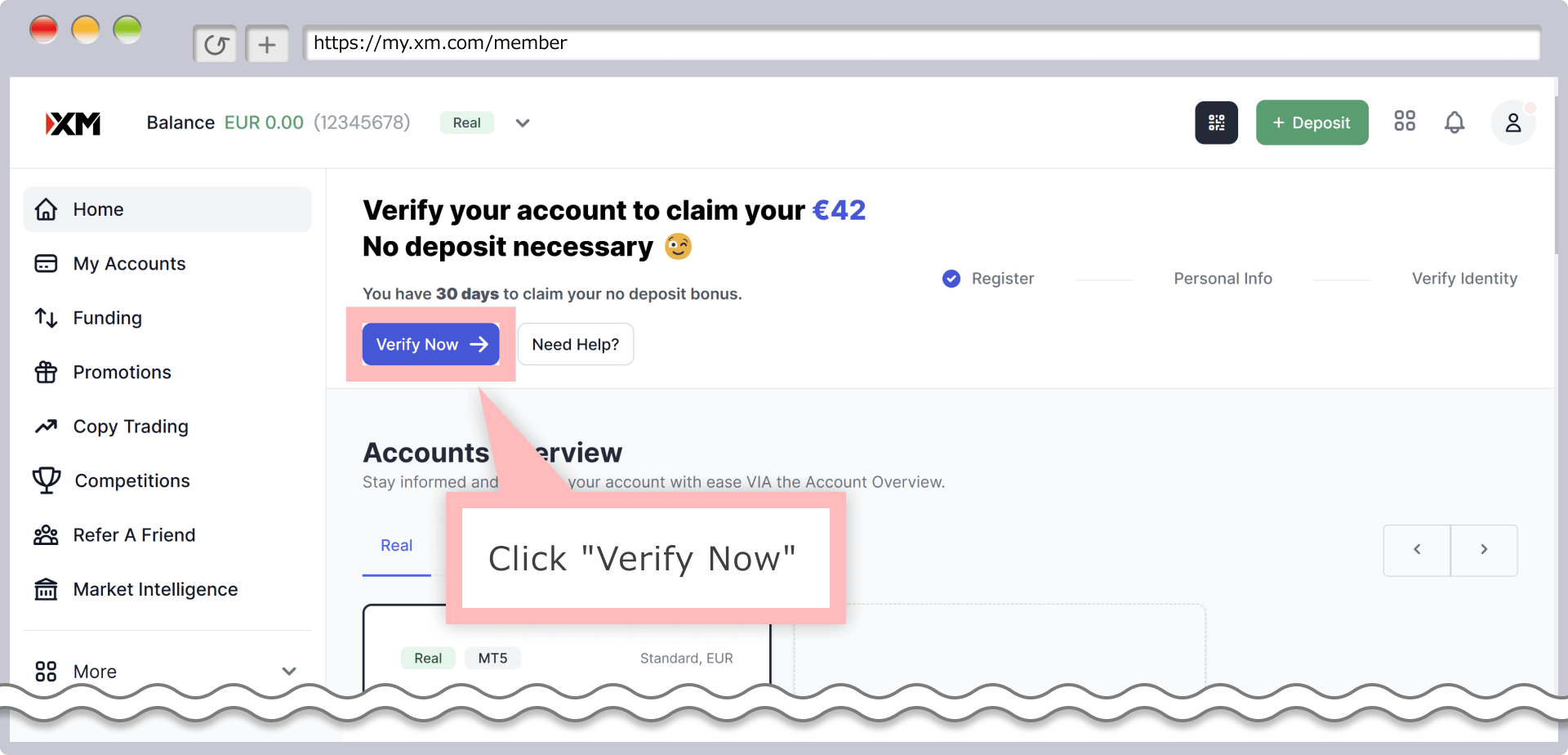
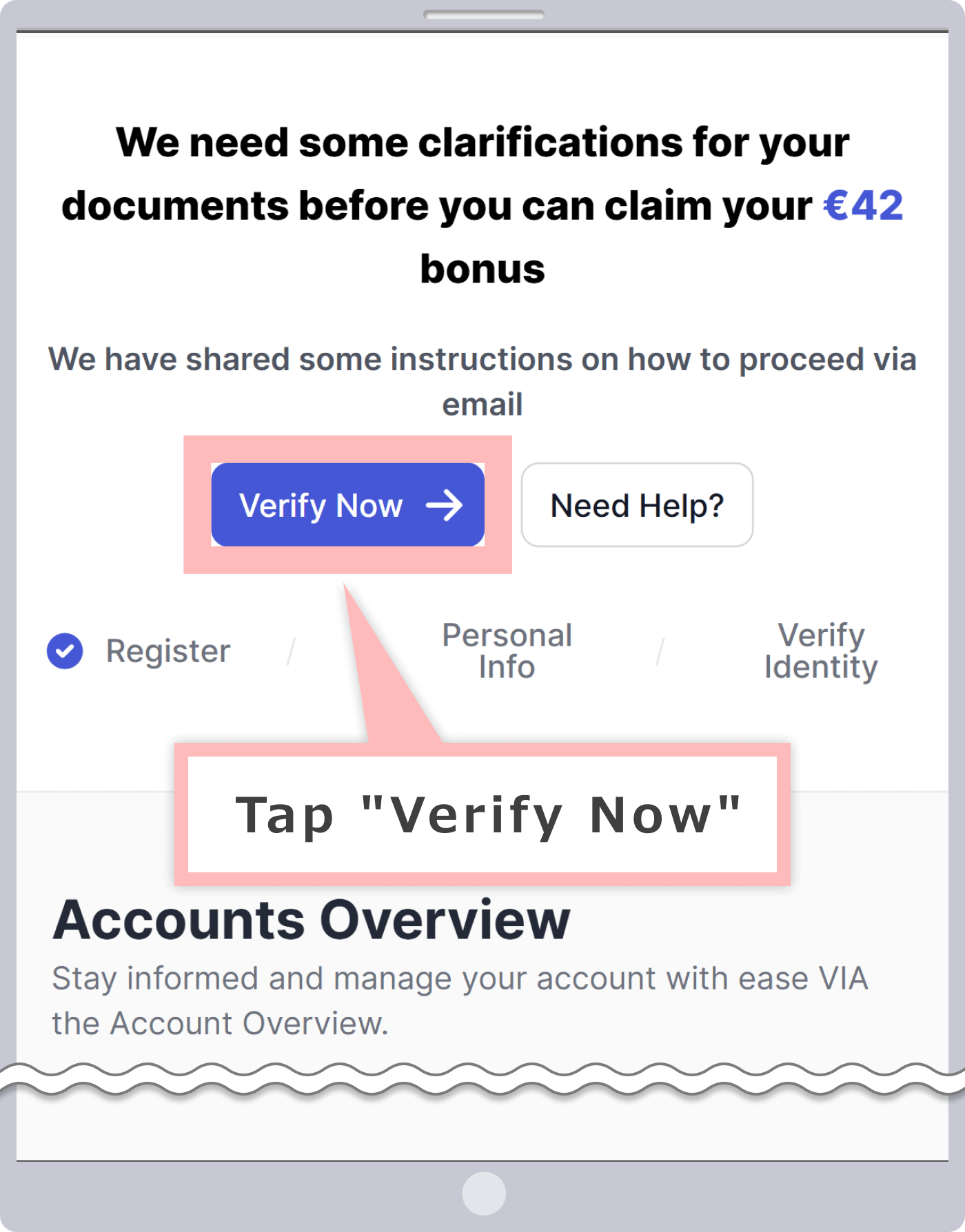
You are required to input your personal information (name, date of birth and telephone number), then click "Continue."
You are required to input your personal information (name, date of birth and telephone number), then tap "Continue."
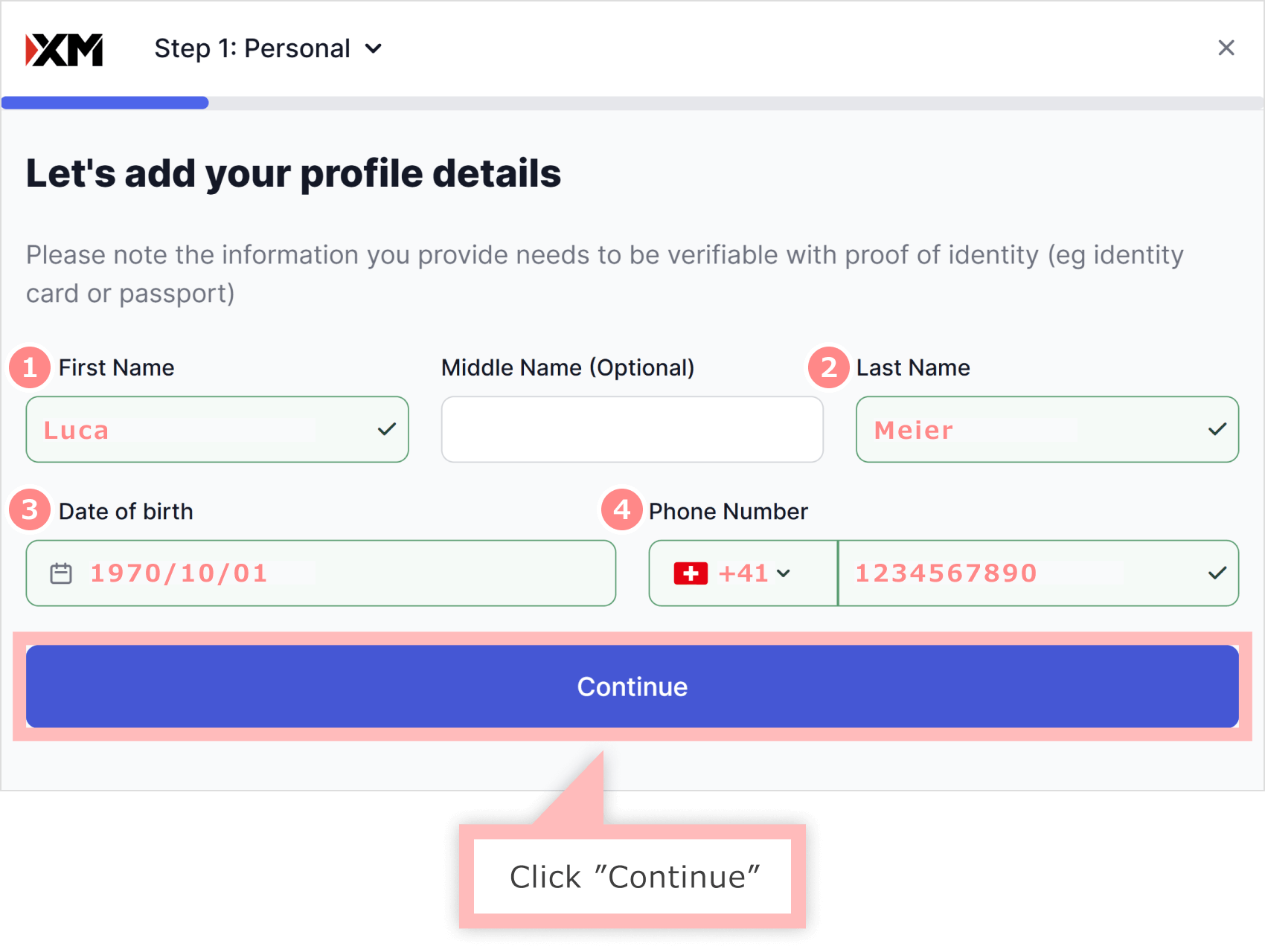
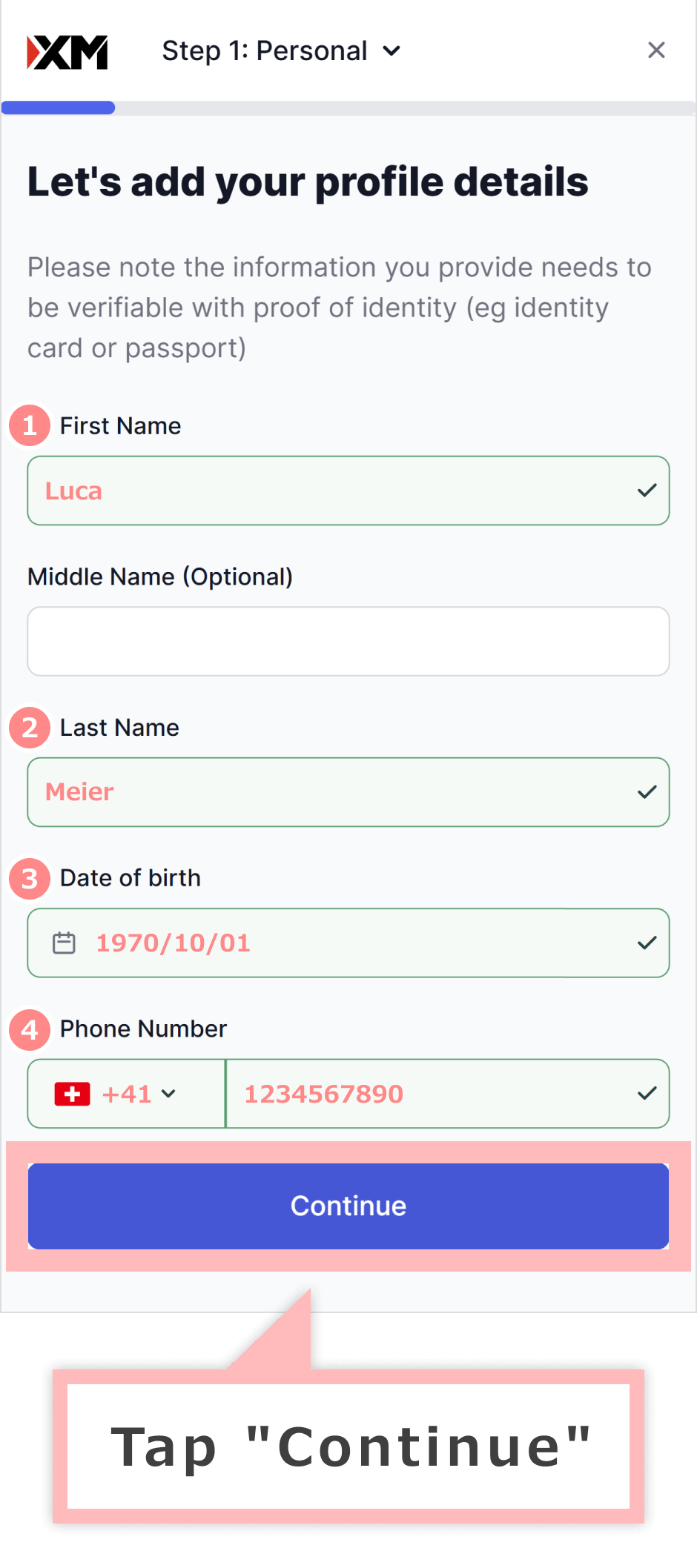
| 1First Name |
|
|---|---|
| 2Last Name |
|
| 3Date of birth |
|
| 4Phone Number |
|
①Your first name and ②last name need to be input in half-width alphabet. If you have middle name, please use the "Middle name column."
③Click the calendar icon on the right side and select the date of birth.
③Tap the calendar icon on the right side and select the date of birth.
④Select country of residence in the drop-down list and input the code and telephone number taking out first zero, "0" and without hyphen in half-width alphabet.
Select your country of residence, input address, then click "Add Financial Details".
Select your country of residence, input address, then tap "Add Financial Details".
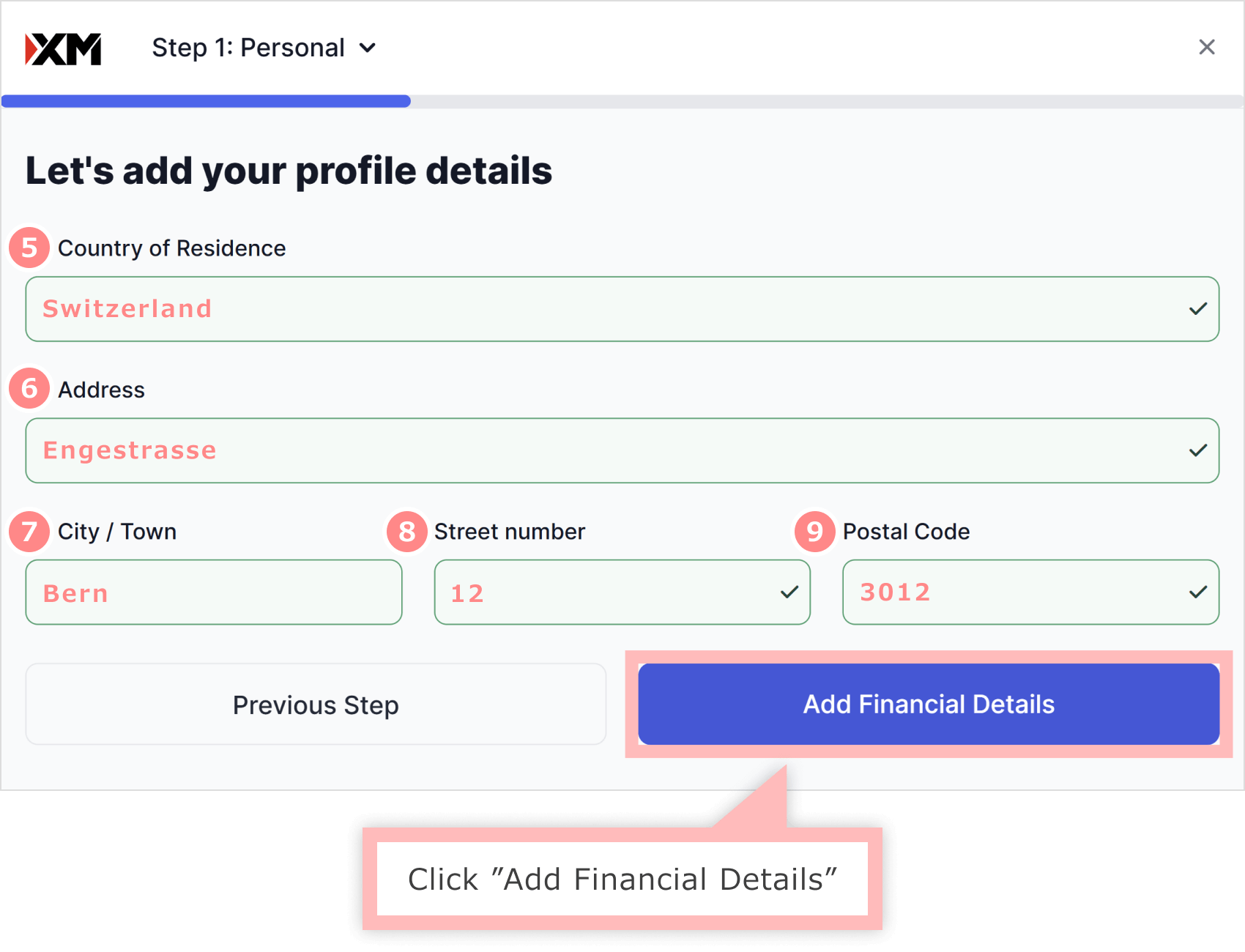
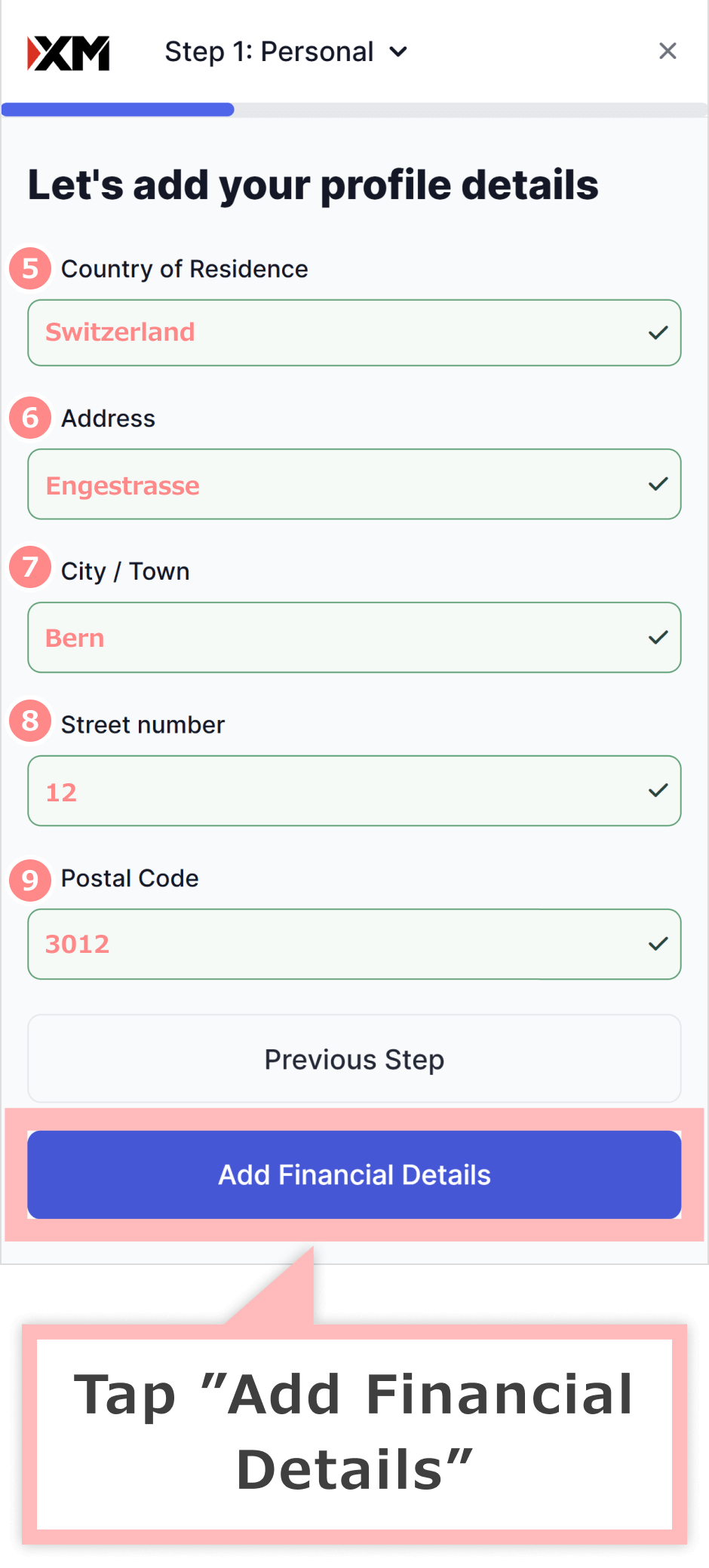
| 5Country of Residence |
|
|---|---|
| 6Address |
|
| 7City / Town |
|
| 8Street number |
|
| 9Postal Code |
|
⑤Country of residence you selected for the profile registration will automatically be indicated.Input ⑥address, ⑦municipality and ⑧house number in half-width alphabet.
Input ⑨postal code without hyphen
Input investors information and click "Continue."
Input investors information and tap "Continue."
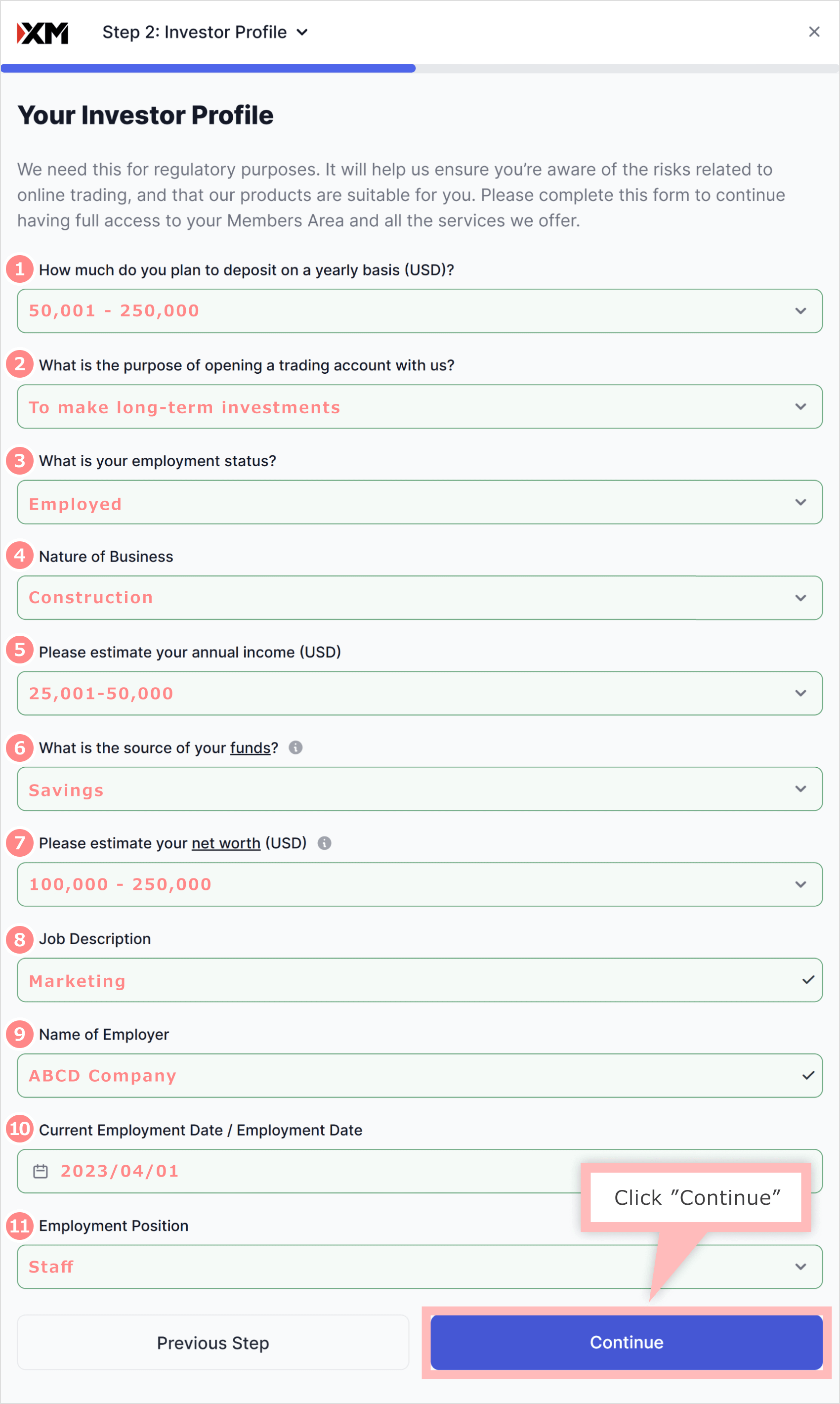
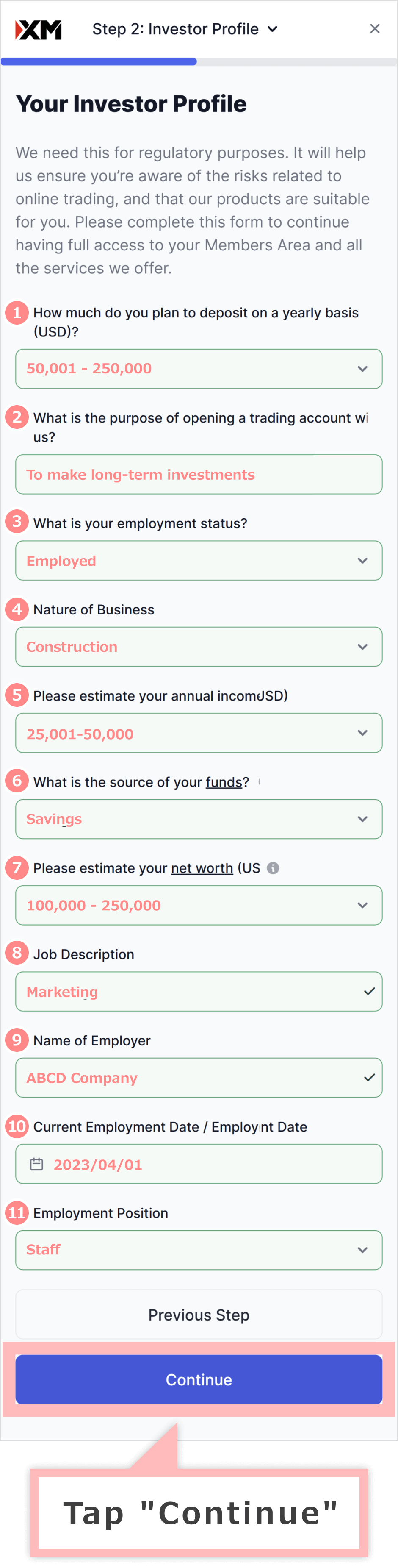
| 1How much do you plan to deposit on a yearly basis (USD)? |
|
|---|---|
| 2What is the purpose of opening a trading account with us? |
|
| 3What is your employment status? |
|
| 4Nature of Business |
|
| 5Please estimate your annual income (USD) |
|
| 6What is the source of your funds? |
|
| 7Please estimate your net worth (USD) |
|
| 8Job Description |
|
| 9Name of Employer |
|
| 10Current Employment Date / Employment Date |
|
| 11Employment Position |
|
①Select the appropriate number for your yearly expected investment amount (USD).
②Select the purpose of trade.
③Select the employment condition.
④Select the business category.
⑤Select the appropriate amount in USD for the expected annual income.
⑥Select the source of funds.
⑦Select the appropriate amount of asset held in your name in USD for the net asset.
⑧What is your job category.
⑨Input the name of company you are employed at the moment.
⑩When did you start current job?
⑪Input your employment status.
Select "Yes" or "No" for the educational experience of investment and trading experience of more than 15 times, and click "Continue."
Select "Yes" or "No" for the educational experience of investment and trading experience of more than 15 times, and tap "Continue."
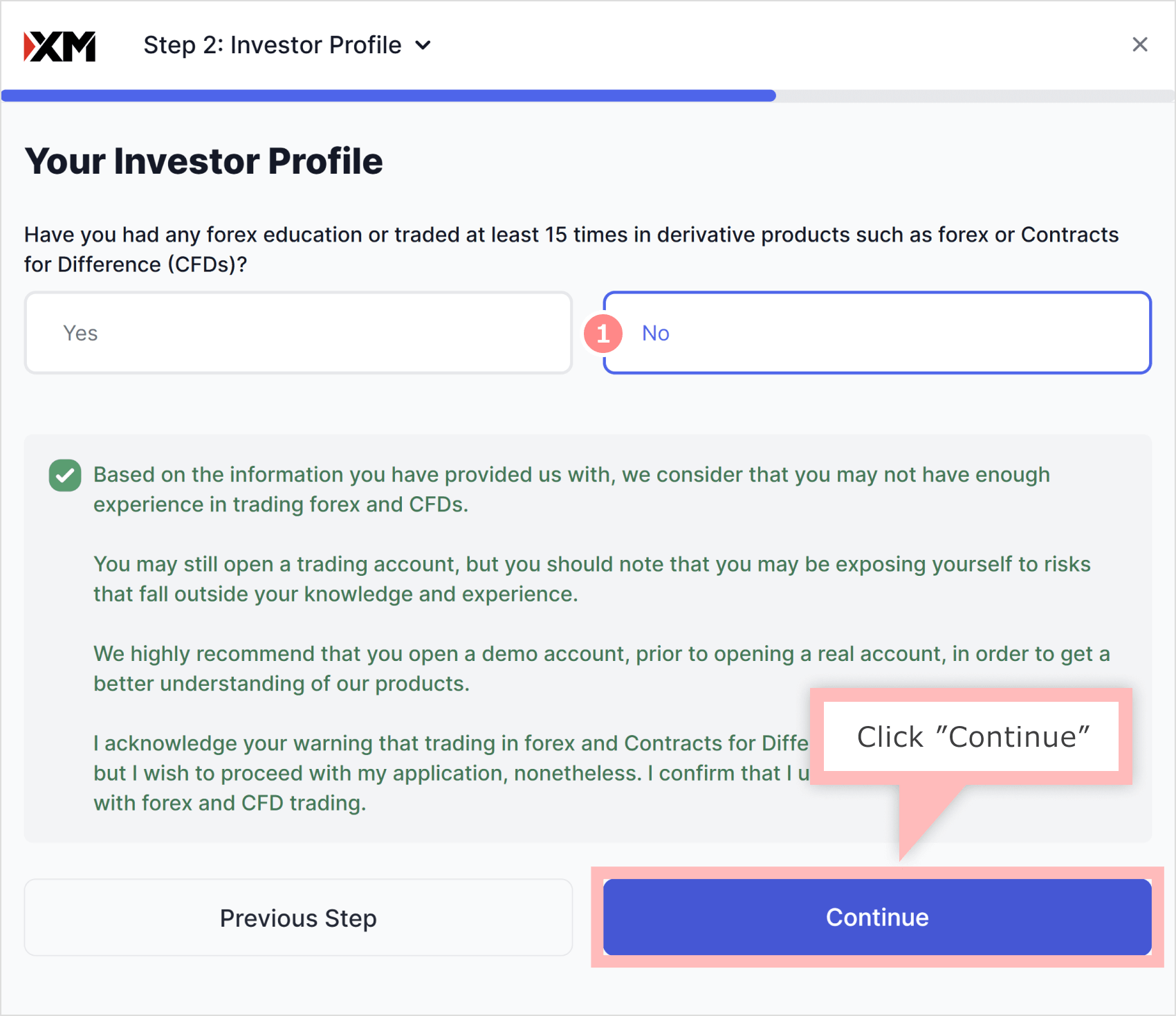
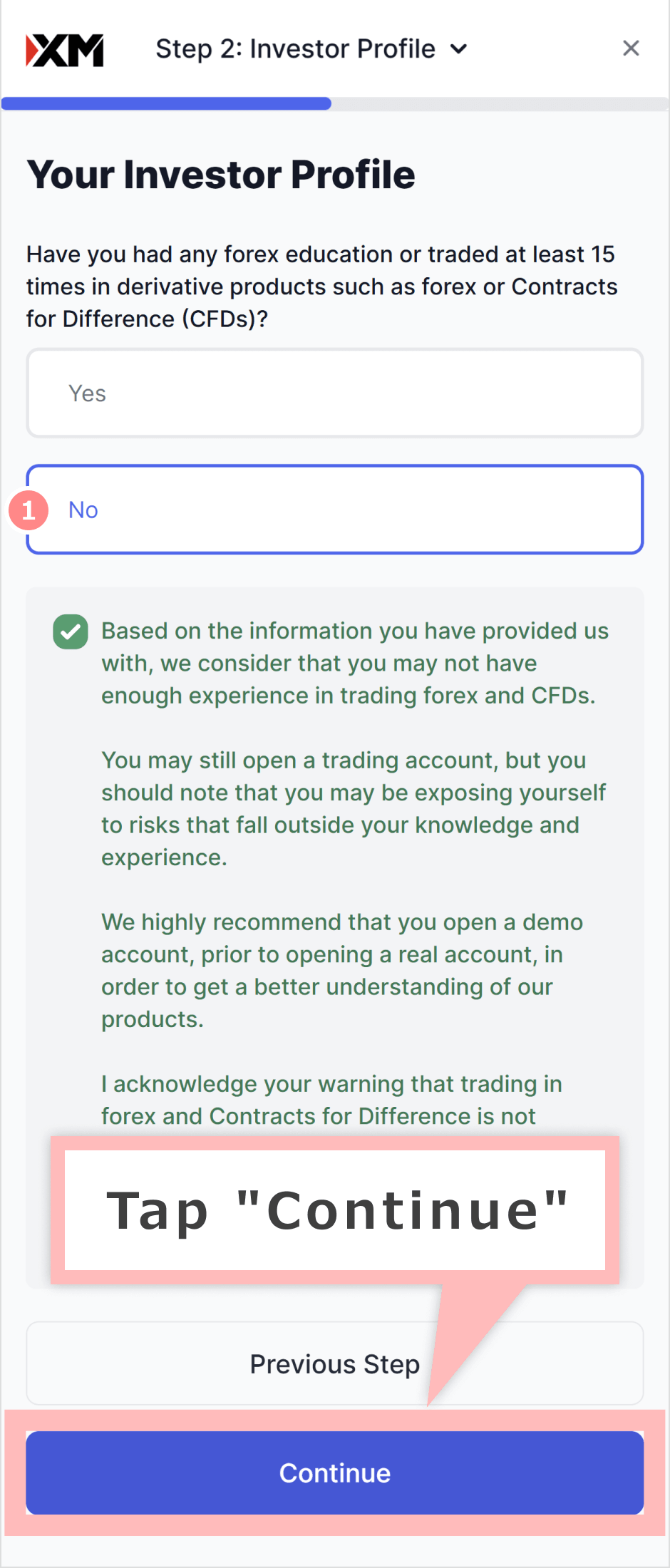
①If you have an experience of receiving the education of FX or experiences of trading derivative products such as FX or CFDs more than 15 times, select "Yes." If not, select "No."
If you select "No," the risk contained in FX and CFDs will be indicated. If you understand the meaning, tick the check box and click "Continue."
If you select "No," the risk contained in FX and CFDs will be indicated. If you understand the meaning, tick the check box and tap "Continue."
After uploading personal identification and certificate of residence, click "Upload your Documents."
After uploading personal identification and certificate of residence, tap "Upload your Documents."
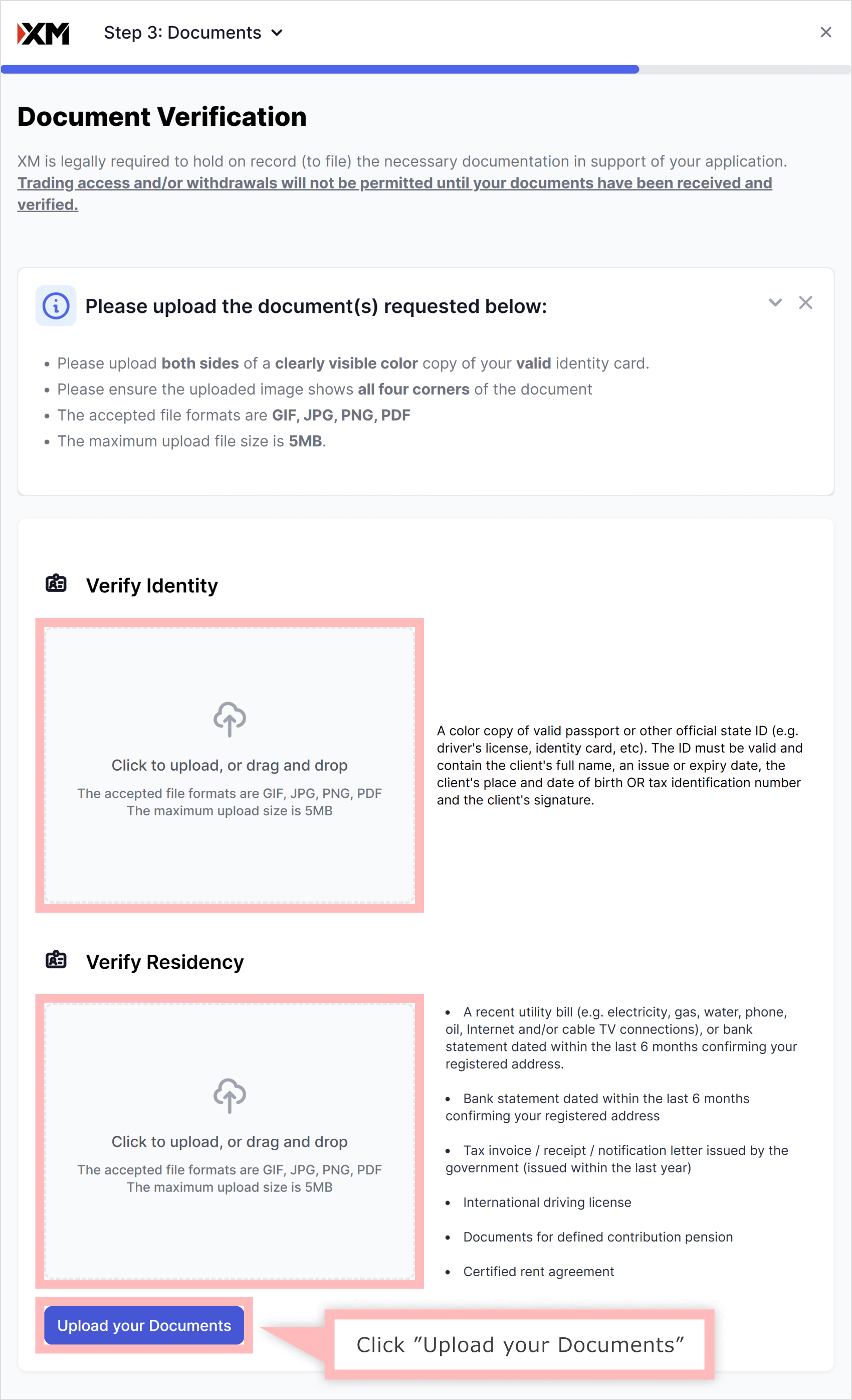
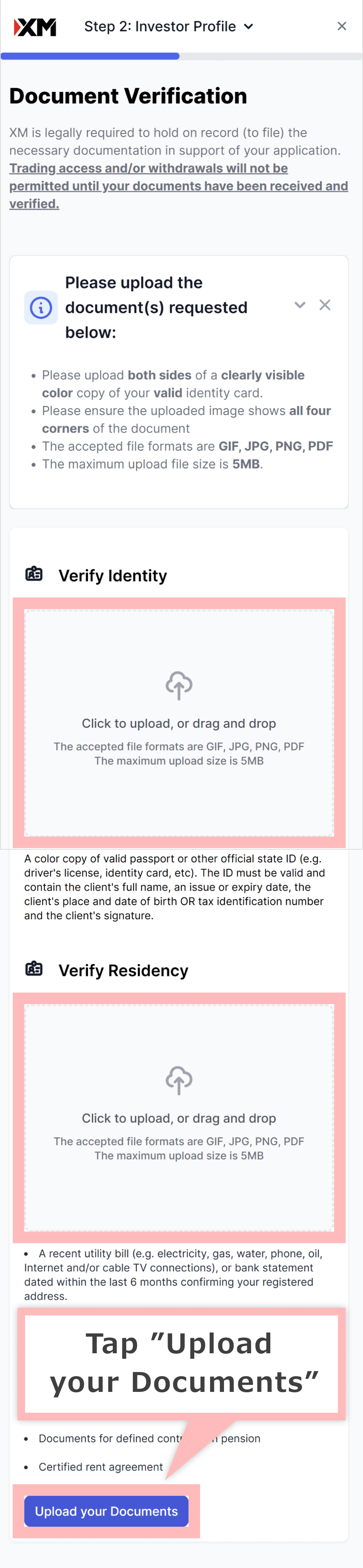
「You've successfully uploaded your documents!」
Once you see the message, "You've successfully uploaded your documents!," your required certificates upload (submission) to XM is completed.
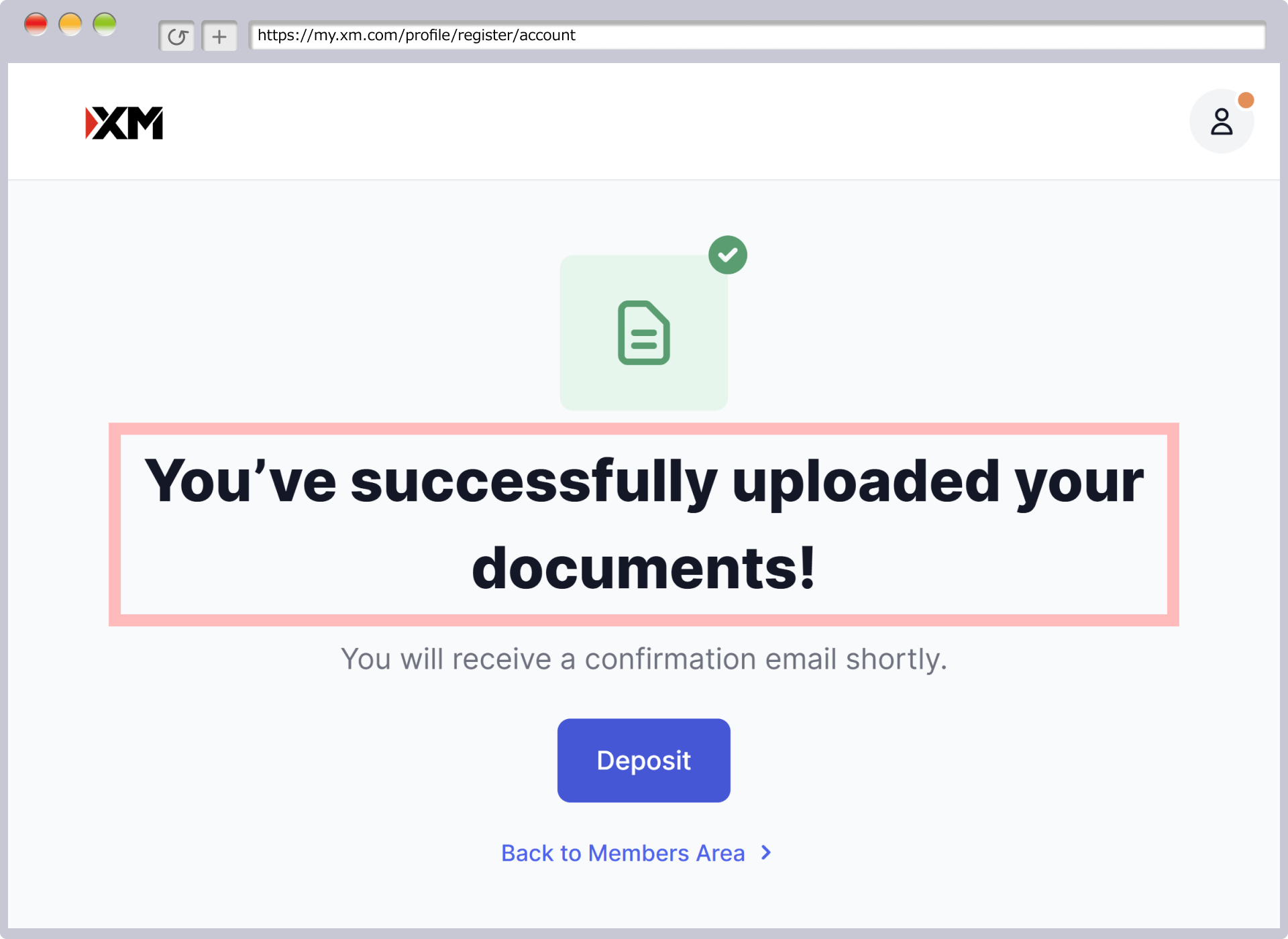
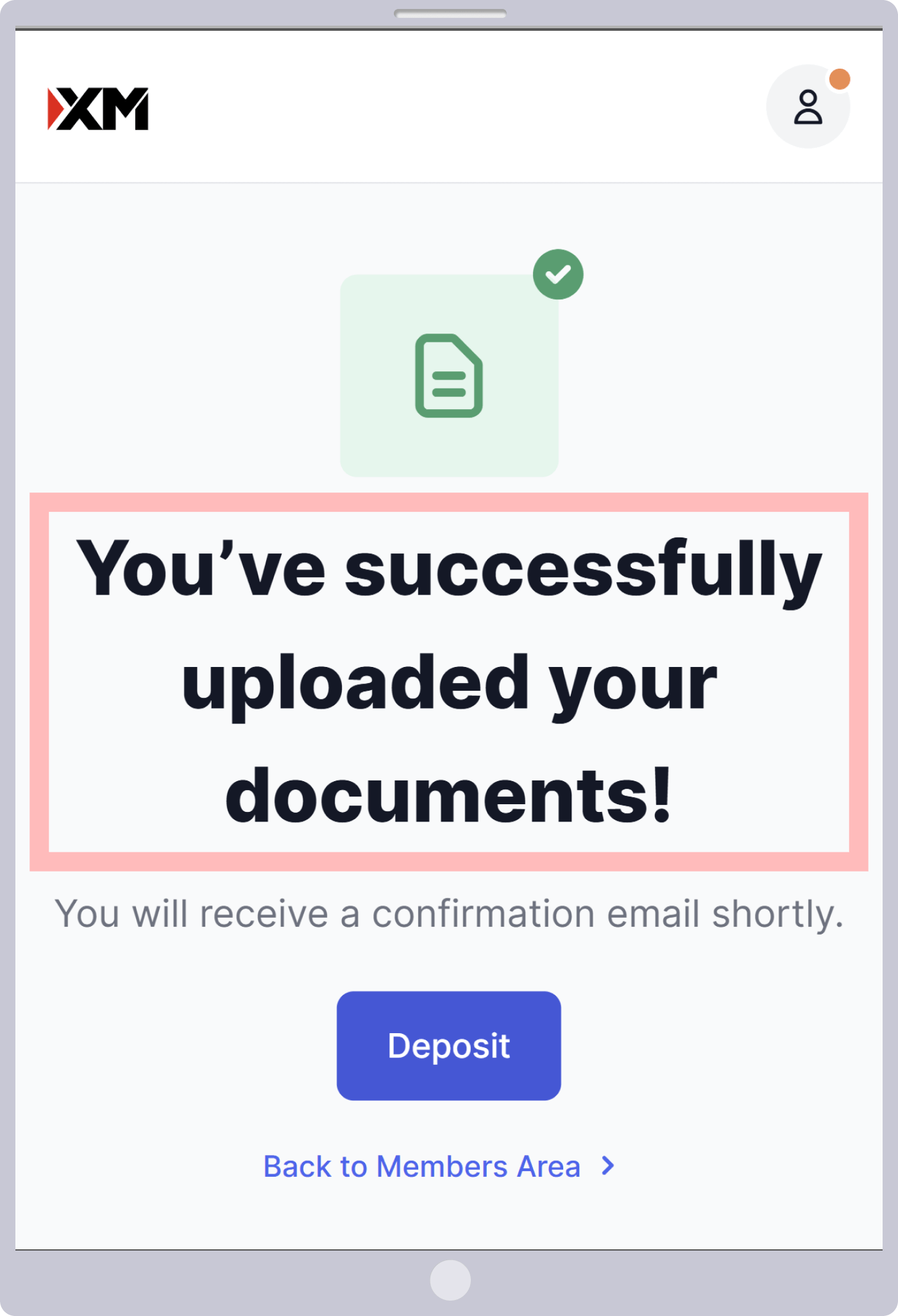
When you receive the email titled 'Documents Uploaded Successfully', validation procedure (certificates upload) is completed.
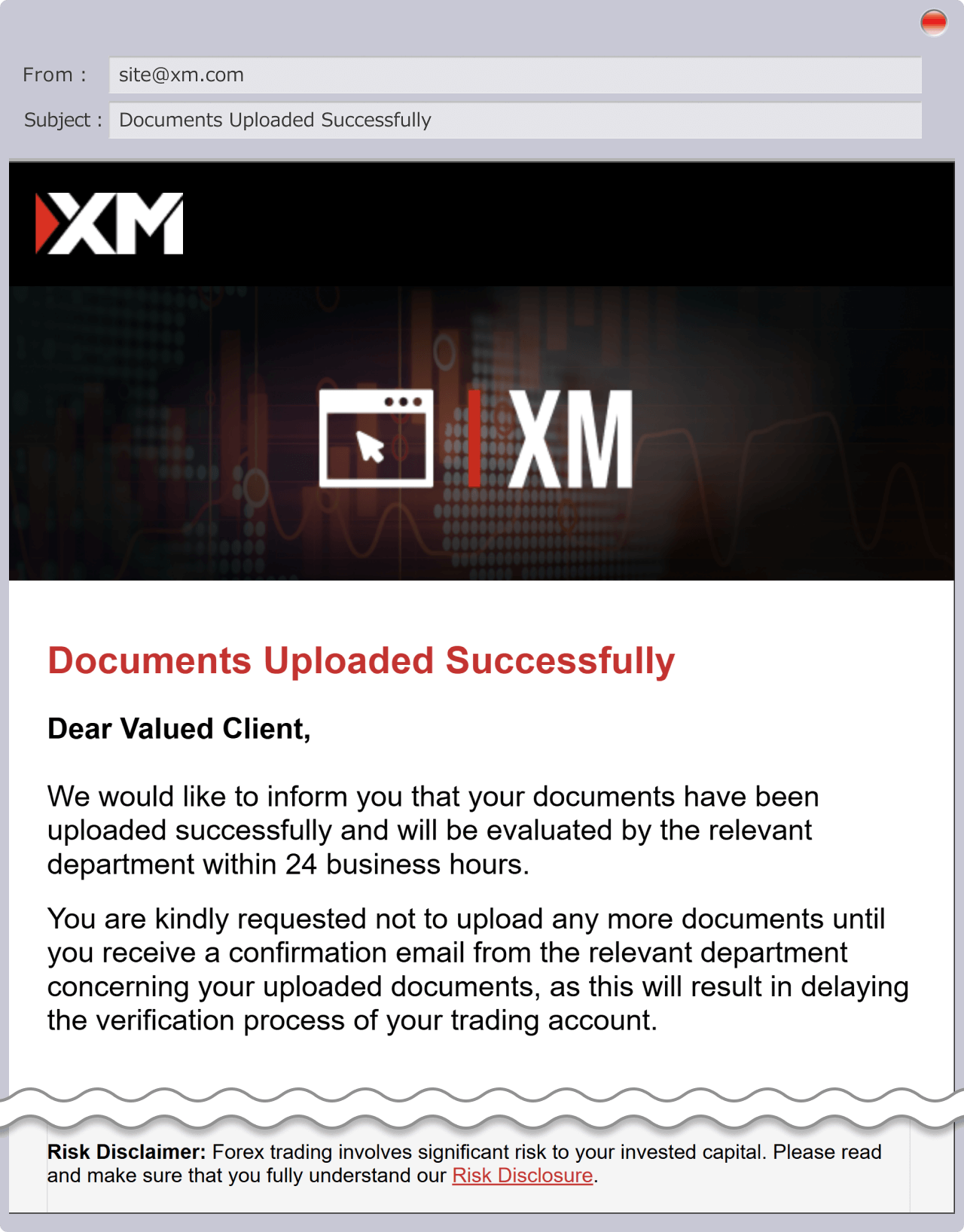
Please be noted for the following points on XM account opening.
Account type and trading tool (e.g. MT4/MT5) for new account will automatically be opened as MT5 standard account only. If you wish to open different account types such as other account types or MT4 account, please open an additional account. For your information, leverage ratio or base currency can be changed through member page.
Please make sure that service of XM requires the account validation after the new account opening. New account opening for XM will be completed through 2 steps of "Input to the account opening form" and "email address verification." And it requires only about 5 minutes for the new account opening. However you need to be approved by XM after the submission of required certificates (personal identification documents and certificate of residence) and the account needs to be validated, otherwise you will not be entitled to receive the account opening bonus or trade.
For your important information, entitlement for the new account opening bonus will expire 30 days after the real new account opening. Once it expires, you will not be entitled to receive the bonus. So you are advised to validate your account, as early as you open the account.
XM account opening should be done through the page for each country of residence. XM provides its service in various countries all over the world except certain areas. However services may differ depending on the area where clients live, therefore clients need to access each account opening input form for area clients reside for the account opening. If you are not able to find your country of residence on the page, different page may have been shown. Please access the account opening page of XM and go for the procedure.
Do I need certificates for the account opening?
You do not need to submit the certificates when you open the account. However you need to submit the certificates when you activate the account. When these certificates are not submitted, you are not able to deposit your money or trade. Please go for the procedure of authorization as soon as possible.
2021.08.12
Please indicate how to send the personal identification and certificate of residence.
You can upload the personal identification and certificate of residence which is required for the account validation through your Members area. After the login to your Members area, click 'VALIDATE YOUR ACCOUNT HERE' and upload the certificates according to the announcement on the screen.
2021.08.12
How long does it take to open an account?
XM's account opening procedure requires only about 5 minutes. Subsequent validation of the account takes about 30 minutes to 1 working day in the shortest case after you submit the necessary certificates. There may be the case where it takes more time when there are the deficiencies.
2021.08.12
Are there any fees required for the account opening?
No account opening fees are required. Accounts are available regardless of the type of accounts or trading platform. Additional account openings are also possible without any fees, so feel at ease.
2021.08.12
I am under the age of 18. Am I allowed to open an account in the name of my family?
No, only the identical person is allowed to open an account. Other persons such as family members are not allowd to open the account with the name other than the identical person. In the case where someone opens his/her account with other names than himself/herself, the account may be closed at the discretion of XM.
2021.08.12